Creating an Empty Parent Menu
Parent menus are often used as containers for groups of menu items. To create an empty parent menu, follow these 3 easy steps.
1 – Access the Menus Tab in the Joomla admin page. Highlight Main Menu and click Add New Menu Item.
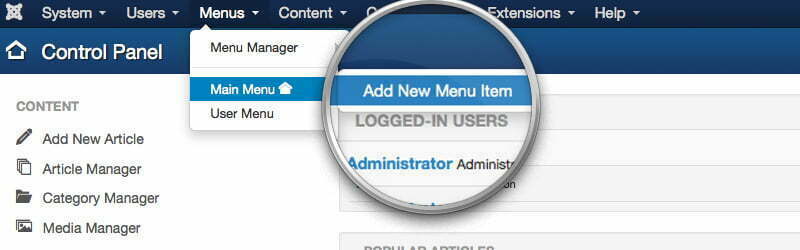
2 – In the Menu Item Type, click on the category, System Links, then select External URL.
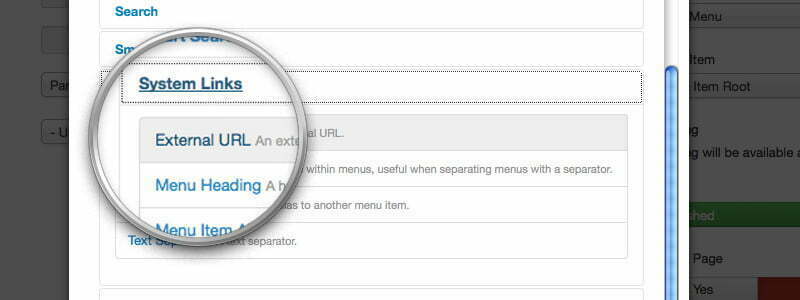
3 – Fill in the Link field with a hashtag (#) symbol and save the menu.
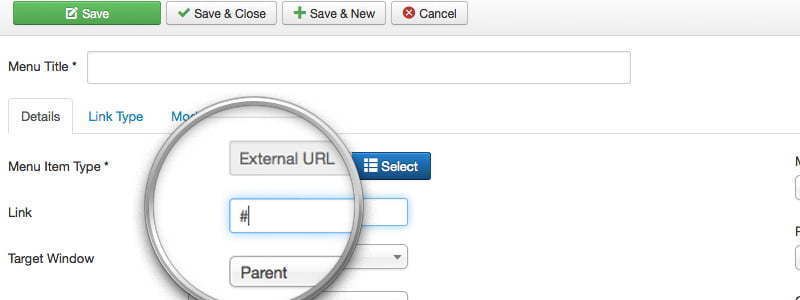
After you have created your Parent Menu, you can then move on to creating Drop-Down Menus. Here’s how:
Creating Drop-Down Menus
1 – Access the Menus Tab in the Joomla admin page. Highlight Main Menu and click Add New Menu Item.
2 – Select the type of menu item you want for your site. Click the Select button right next to the label, Menu Item Type.
3 – A lightbox containing menu items shall appear and you will have to select from the categories the item you want to create a menu for.
4 – After completing the necessary selections, add in your menu title by filling the field beside the label, Menu Title.
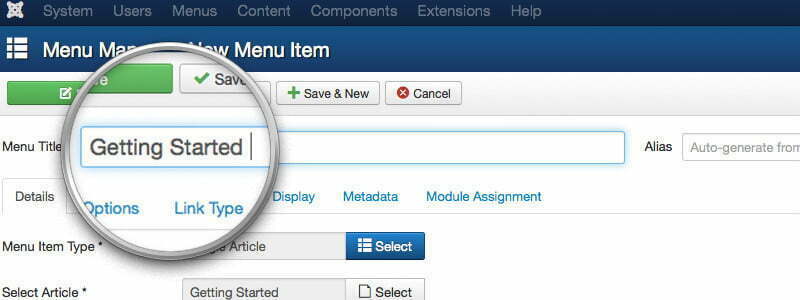
5 – Choose the parent menu for your menu item from the Parent Item selection and then click Save.


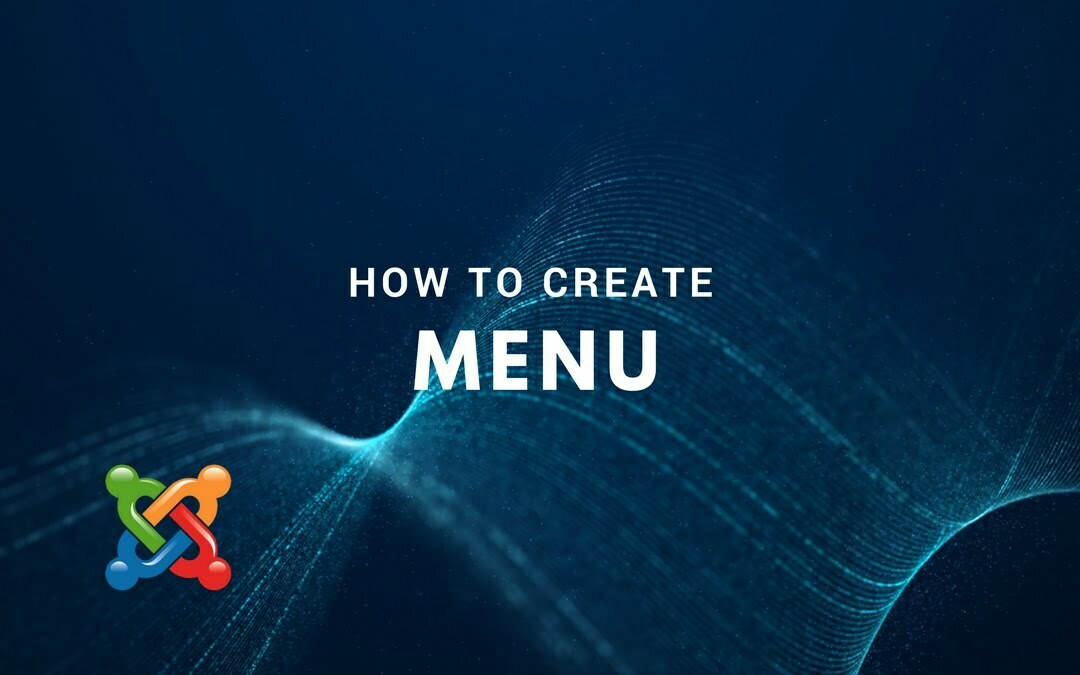



0 Comments