Articles can be assigned to categories as well. Categories give users more options in how they can structure content. For instance, similar articles can be grouped in one specific category and a page can just be created to collectively introduce what the articles are all about.
1 – In the Content tab of your Joomla admin page, highlight Category Manager and click Add New Category.

2 – Add in a title for the newly created category and/or a brief description.

3 – Save.

Categories can be maintained using the Category Manager. Simply click on the Category Manager menu item for category management.

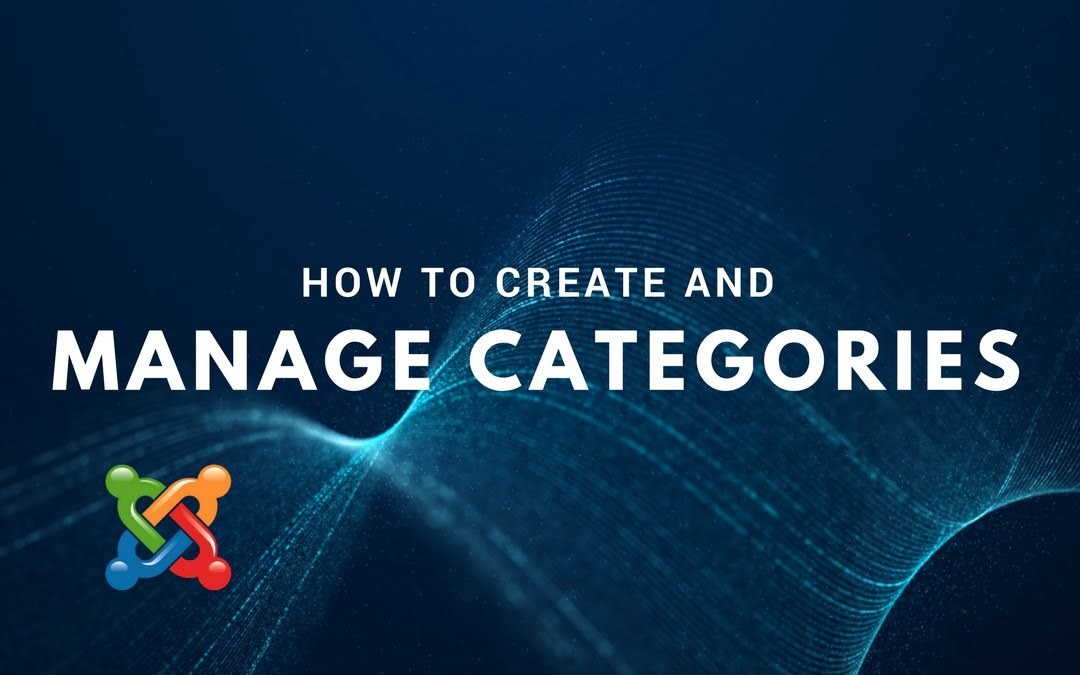



0 Comments